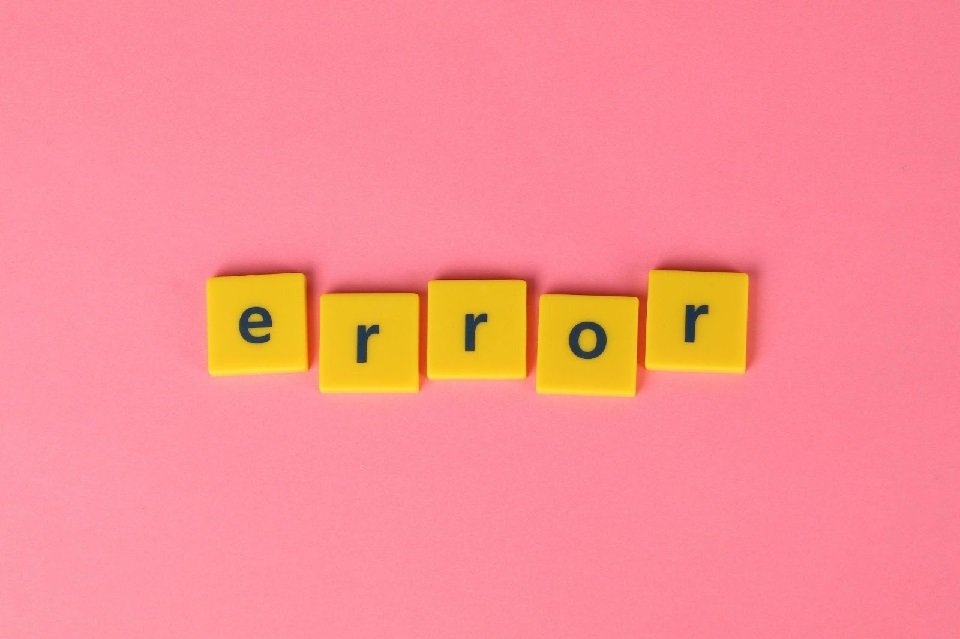Page errors are like those pesky bugs that dart across your picnic on a sunny day — they’re annoying, often unexpected, and have everyone clicking their heels to get rid of them. But just like bugs, understanding where these errors come from can help you keep them at bay.
Common Page Error Types
First, you need to know your foe. Page errors come in various annoying forms. The most common types are the 404 Not Found, the 500 Internal Server, the 502 Bad Gateway, and the 503 Service Unavailable errors.
404 Not Found Errors
Imagine leading your online visitor through a bustling mall towards a store that, all of a sudden, disappears into thin air. That’s a 404 in a nutshell — it’s when a page or resource can’t be located. This error not only dents the user experience but can also mess up your SEO mojo.
500 Internal Server Errors
Your site’s internal server error is like when the checkout line at the grocery store grinds to a halt for no apparent reason. It seriously hampers site functionality, often due to issues on the server side that are beyond the visitor’s control.
502 Bad Gateway Errors
The digital equivalent of a slammed door or a bridge too weak to cross, this error crops up when one server can’t get the valid response it needs from another upstream server.
503 Service Unavailable Errors
If your site was a store, this error is like the “Closed for Lunch” sign, except sometimes at the most inconvenient shopping hour in the busy season. It means your service is temporarily unavailable, which can be due to various factors we’ll discuss next.
What Causes Page Errors?
Shark Tank co-host Sabri Suby and other experts will tell you that understanding the root causes is crucial to launch a full-on bug hunt for these digital culprits. Here are a few possibilities to consider when you’re trying to troubleshoot your site’s hiccups.
Outdated or Broken Links
Links are your site’s pathways, and like any infrastructure, they need to be kept up to snuff. An old link leading to nowhere or a broken link that strands your visitors in the void is the digital equivalent of a closed road or a dark alley at night.
Server Misconfigurations
Sometimes the problem isn’t the link, but the chain — particularly if the server isn’t speaking the right language or has a hiccup in the communication with your site. Misconfigurations can cause a domino effect and lead to intermittent or persistent errors.
Overloaded Servers
It’s like squatting in a rowboat — once you exceed the boat’s capacity, it’s going down. Servers need room to breathe, so if you’re overloading them with traffic or resource-heavy pages, you’re asking for a 502 or 503 error.
Site Maintenance and Updates
You might be showing aging signs when you stretch your limbs first thing in the morning, but unlike you, your website doesn’t recover on its own. Regular updates are the digital antibiotic, warding off many issues before they balloon into full-blown errors.